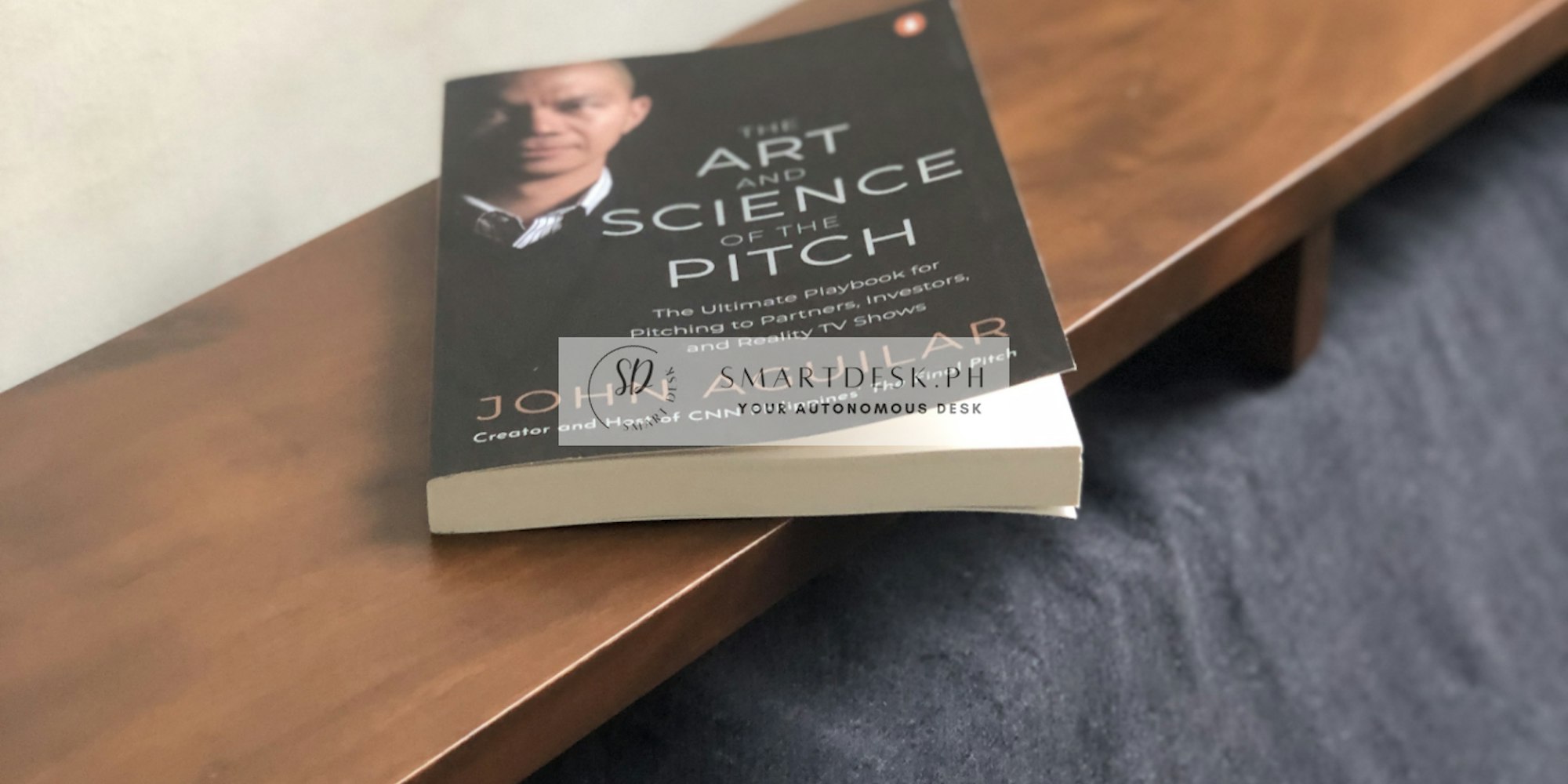SmartDeskPh - Monitor Riser
What is a monitor riser?
Why do you need a monitor riser, many people ask, when your computer already comes with its own monitor stand? A fair question.
People often assume that when you buy a computer it comes with everything you need. And in a very limited sense, they’re right: you get a computer, you get a monitor, and with the monitor comes an integrated monitor stand. But there is a major problem with that integrated monitor stand: it positions your screen too low for an ergonomically healthy posture (see below). But this problem can easily be solved by using a monitor riser.
How a high-quality monitor riser helps you avoid aches, pains, stress, and worse.
A monitor riser raises the top of your monitor screen to eye level, the optimal ergonomic position (see also below: Getting the best out of your monitor riser). But why is this so important?
The monitor stand that came with your computer is an ergonomic disaster:
If your monitor screen is at an inappropriate height (usually too low), you have to strain your neck and assume a bad posture to view it. Unfortunately, the manufacturer of your computer has little choice but to design their monitor stand so your screen is at a height where it’s visible to every user. In practice, this means being visible to the shortest potential user.
You want to avoid workplace injuries or chronic conditions:
In practice, being at the right height for the shortest potential user means your monitor screen is set too low for everybody else. As a result, 99% of people using only their delivered monitor stand without a monitor riser spend all day hunched towards their screen, with their spine out of natural alignment, and putting unnatural strain on their eyes and various other parts of their body. Quickly leading to all sorts of aches and pains for nearly every user; and for a sizable number, much more serious complaints, that may even include chronic conditions that could jeopardize your career.
A monitor riser can help you combat workplace stress:
A well-designed monitor riser lets you neatly store away your keyboard and, where applicable, laptop under your monitor. This creates space and a feeling of order. Which many ergonomic experts believe is more than just a nice little bonus.
Getting the best out of your monitor riser
A monitor riser will help you sit in an ergonomically-efficient way — so long as you use it properly. A few tips on how to ensure your monitor is correctly positioned:
The top of the monitor screen should be at your eye level.
The monitor screen should be at about arm’s length.
Try viewing the screen without thinking about your posture, then check how you’re sitting:
Are you sitting up straight?
Is your neck in a natural, relaxed, neutral position?
Can you see the screen perfectly without having to look up or down?
Monitor riser, monitor stand, or monitor arm?
Sometimes the nature of your monitor means that only a monitor riser will do. But in most cases, besides a monitor riser, there are two other ways to upgrade from the basic monitor stand you got with your computer: a monitor arm or a monitor stand.
Which is your best option depends on your work situation and budget. Alongside a range of great monitor risers, at Dataflex we also have a top-quality monitor stand and a wide range of versatile monitor arms.
A quick browse of the types of monitor-related products that are available will help decide which features are must-haves, nice-to-haves, and less important for you.
Send your preferred design and let SmartDeskPh take care of it
Follow this link https://store.smartdeskph.co/